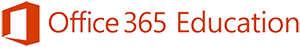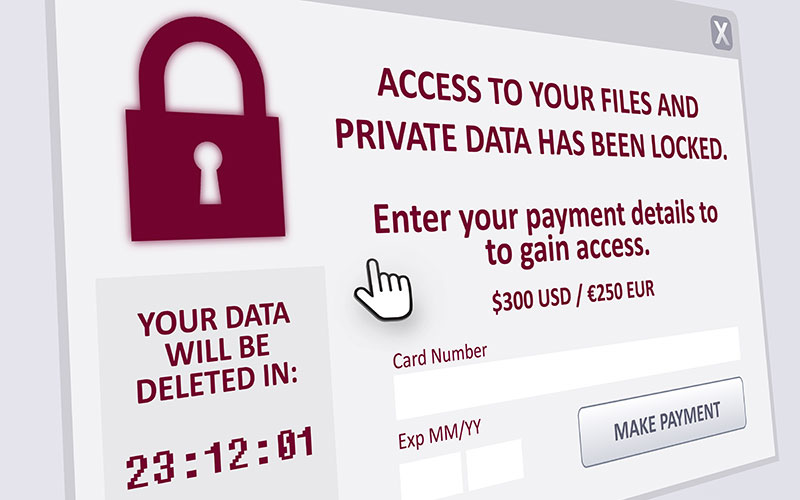Technology at Newport News Public Schools

Wayne A. Santos, II, MBA
Executive Director, Technology
Help Desk
(757) 881-5461 x.12411
As educators we are responsible for the safety of our students and their information. The first step in accomplishing this goal is knowing how to best protect ourselves.
PHISHING: Even if you know the source of an email or social media post, if it looks suspicious, delete it!
APPS & WEBSITES: Be sure an app or website is safe to use before recommending it to your co-workers and students. Read the privacy policy!
PASSWORDS: Use strong passwords or passphrases and change them regularly. NEVER share your password with anyone.
BACK UP YOUR DATA: Protect the valuable information on your computers and mobile devices by making an electronic copy and storing it safely.
SOCIAL NETWORKING: Be careful about posting personal information about yourself or others. You never really know who might see it
INTERNET SAFETY
STOP. THINK. CONNECT.™
STOP. THINK. CONNECT.™ is the global online safety awareness campaign to help all digital citizens stay safer and more secure online.
Go to STOP. THINK. CONNECT.™SECURITY TRAINING
Malware
Malware is malicious software that includes viruses, worms, trojans, spyware, browser hijackers, and more. It is largely designed by and for professional cyber criminals.
More about MalwarePhishing
This cybercrime targets victims using email, phone and text messages to gain access to financial and other important account information.
More about PhishingRansomware
Ransomware is software that takes over your computer and threatens you with harm, usually by denying you access to your data.
More about RansomwareSecurity Awareness
Take precautions to protect yourself online, and learn what to do if you are impacted by a breach, cybercrime, or other online issues.
More about Security Awareness